UAD-1 Feature: Upgrading from OS 9 to OS X
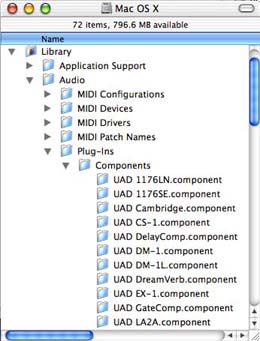 |
|
Audio Units UAD-1 Plug-Ins Location
|
Version 3.3 of the UAD-1 drivers (a public beta of which will be available later this month) will support Audio Units (or AU, the plugins standard built into OS X) and VST plugins in its first release. Users of applications that support either format will be able begin work in the application of their choice in OS X.
Since VST is available on OS X and OS 9, Steinberg applications on OS X (such as Nuendo and Cubase) easily recreate sessions from OS 9, with the plugins and their settings intact. At the moment, we are still testing full compatibility in Digital Performer (DP) and Logic. DP on OS 9 uses only MAS plugins, and on OS X, DP is compatible with AU. Fortunately, DP can identify the MAS plugins in a session, and find their AU counterparts in OS X. Logic on OS 9 uses VST plugins, and Logic on OS X can also find their AU counterparts. Presets made with VST UAD-1 plugins in OS 9 can load into AU plugins via our custom preset loader.
 |
|
VST UAD-1 Plug-Ins Location
|
As expected, OS X does something different with the plugins. Instead of installing plugins to folders inside each application, there is a folder called “Audio” inside the “Library” folder on the root of the hard drive that OS X is installed to. This folder contains subfolders, and among them is the “Plug-Ins” folder. Inside the Plug-Ins folder is a VST folder (where the Powered Plug-Ins folder is installed) and a “Components” folder, where the Audio Units plug-ins are installed (See figures 1 and 2).
ASIO on OS 9 has been replaced by CoreAudio on OS X. CoreAudio works similarly to ASIO, but it is built into OS X, and was created by Apple. Choosing a CoreAudio driver and selecting a buffer size in OS X is very similar to doing the same in ASIO in OS 9. Like OS 9 and ASIO, the latency of the UAD-1 is two times the CoreAudio buffer size. Logic Audio is an exception to this rule; in Logic, the UAD-1 latency is determined by the larger of the process buffer range setting and the CoreAudio buffer size. Since the smallest process buffer range setting corresponds to 512 samples, the minimum UAD-1 latency in Logic is 1024 samples. We are working with Emagic to address this issue.
Because of fundamental differences between OS 9 and OS X, some issues with certain applications have disappeared. For example, there are issues with dual processor machines in OS 9. In Digital Performer, the main processor could be come heavily loaded in sessions that combined host plugins with UAD-1 plugins. Due to certain system restrictions in MAS in OS 9, host based plugins were sometimes blocked from running on the 2nd processor by UAD-1 plugins, and were forced to run on the main processor. This is not an issue in OS X.
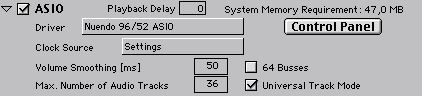 |
|
ASIO driver window in Logic on OS 9
|
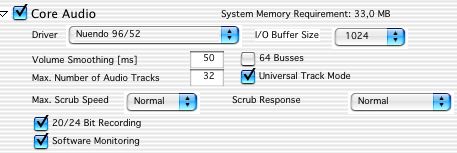 |
|
CoreAudio driver window in Logic on OS X
|
From everyone here at Universal Audio, welcome to OS X!
Dave Crane
Questions or comments on this article?