Plug-In Power: Roland Dimension D Plug-In
With the release of Version 4.0 of the Powered Plug-Ins software for the UAD-1 comes the long-anticipated Roland Dimension D plug-in. This plug-in sells for $149 and will be available later this month from our online store. All you have to do is download the UAD-1 4.0 software and start the 14-day demo of the Dimension D. With only four buttons, there is not a bad sound in it. Once you start using it, I guarantee you will fall in love!
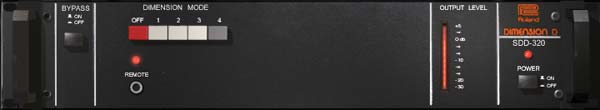
If you're not familiar with the Dimension D, you can read all about the original hardware in our September 2004 Webzine. In addition, an early version of the plug-in was featured, along with sound and video clips, in the May 2005 Webzine.
“Because the Dimension D has just four settings and is very simple to use, some people might think it is a “one-trick pony,” but that is hardly the case.”
Because the Dimension D has just four settings and is very simple to use, some people might think it is a "one-trick pony," but that is hardly the case. For this article, I wanted to show ways to use the Dimension D on different instruments, and in conjunction with other plug-ins.
In this clip, I am using the Dimension D to widen the stereo image of a mono acoustic guitar. The track is copied to another track where the Dimension D is applied. With the 1 and 2 settings, the stereo image widens, and in settings 3 and 4, it almost sounds like a 12-string is overdubbed under the original. I solo'd each track so you can hear them individually. You can adjust the level of the Dimension D track to taste.
In this clip, the piano is bused to an Aux track with the Dimension D and a Plate 140 reverb. Listen to the way the reverb becomes more and more lush as I go through the four modes in the Dimension D.
When used on a stereo Rhodes, the Dimension D really widens the stereo image. In setting 1, it doesn't even sound like a chorus is being used, but everything just opens up.
On this vocal track, I did something similar to the guitar, where I have two versions of the vocal, one with the Dimension D, and one without. The Dimension D adds some air to the track at settings 1 and 2, and a nice "modern" effect at the settings 3 and 4. Choose from the following links to demonstrate the Dimension D on various instruments.
|
Acoustic Guitar
|
Rhodes
|
|||||
| Female Vocal | Piano | |||||