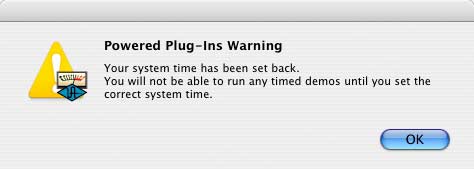Support Report: Resolving UAD-1 System Time Errors & What's New in UAD-1 V. 4.0?
By Tom Freeman
Resolving UAD-1 System Time Errors
So, you have been using your UAD-1 for a while, but now suddenly when you open your DAW application, you get a message regarding your UAD-1 plug-ins that says your system time has been set back, so you can't run our timed plug-in demos. The effect, besides this error message, is that all of your UAD-1 demos will show up as unavailable. Luckily, there is a pretty straightforward and easy way of resolving this. Besides contacting tech support, which we recommend doing, there are a few steps you can take to try to correct the error yourself, or to get necessary information ready if you need to contact tech support.
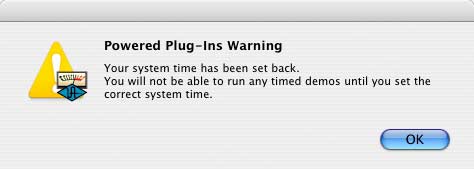 |
The reason this error can occur is that the 14-day demos available for any additional plug-ins sync up with your computer's system time. When this goes out of sync, the system time error occurs and your demos are unavailable. The number one reason that the demo timer can get out of sync is that your system time has changed, either manually or due to some software; sometimes even spyware or viruses can cause the system time to be changed. (The UAD-1 demo timer does take into account certain automatic system time changes, such as daylight-savings time, etc.) There are other reasons this error can occur, but sometimes the cause of this issue can be difficult to decipher from system to system. The important fact is that this error can be fixed, and any unused demos will be returned to their original state.
The first thing to do if you see this error is to make sure that your system time is indeed correct. First, check your system time available in your OS, and for Windows users, also make sure that your BIOS time corresponds with your system time. Sometimes this can be changed without the user knowing, if a kid decides to play with the computer, or when a software application or virus changes the system time. After you have checked this, if you have just recently seen the system time error, try turning the computer off, waiting up to five minutes, and then turn the computer back on. In some instances, this can resolve the problem. If you have one or two UAD-1s, you could also try taking the cards out, booting the computer, turning off the computer, reinstalling the cards in the same PCI slots, and booting up the computer. This can also resolve the problem, but it might be more than some users want to try, particularly if access to your UAD-1s is difficult. Still, I mention it because some of the more DIY UAD-1 users would probably like to give this a try.
“The Dimension D is...well, let's just say expensive, but now you can get this effect at a fraction of the price, and with convenience of a plug-in!”
If you still see this error, you will need to contact the correct tech support department, for your PC or Mac, to have them create a reset file for you. Tech support will need some information from your computer, so we will send you email containing the directions to retrieve this information. When you respond with the necessary information, we will then process your system reset and send you email confirming this. You can then download your system time reset file from the My Systems page of your my.uaudio.com account. You want to click on the Download Software Authorizations button, and save and apply this file the same way you would apply your other authorization files. There are specific instructions on the download page as well if you are unfamiliar with this process. Make sure only to download this file once, because due to the nature of this file, only the first download will contain your system reset.
What's New in UAD-1 V. 4.0?
As we are now at UAD-1 software version V. 3.9, the next logical update will be 4.0. What can you expect in version 4.0? Well, we can't tell you everything at this point, but there are a few details that we can mention. First, there will be a new addition to our Roland series of plug-ins. This time, we will be releasing the Dimension D chorus unit. This is a studio staple and is well-known throughout the industry for its unique sound. The used retail price of the Dimension D is...well, let's just say expensive, but now you can get this effect at a fraction of the price, and with convenience of a plug-in!
Other news is that we will be dropping Mac OS9, Windows 98SE, and Windows ME support. Although we would like to support every possible OS and user, it is not feasible at this point to simultaneously move on to future operating systems and new developments while continuing to support older OS's, that are becoming incompatible with a number of programs and hardware drivers. It is in the interest of our users that we put our resources into the future of music production, and part of this process is determining which systems we can support while pushing hard to stay on the cutting edge of technology. Windows 2000, Windows XP Pro and Home, and Mac OS X all have proven themselves to be great OS's for music production, and so we recommend that any remaining users of previous OS's update at this time, to be able to use our latest software updates, as well as stay current with our recommendations, so that tech support can best serve you. Feel free to discuss this with your Mac or PC tech support specialist if you have any questions.
Questions or comments on this article?