Analog Obsession: The Ins & Outs of the DCS Remote Preamp
By Dave Crane
The DCS Remote Preamp was announced and shown at the AES Show in San Francisco this fall, and the positive response exceeded even our expectations. Even before the show was over, music blog sites were singing its praises, and shortly after the show, it made Mix magazine's Certified Hit List. Clearly the press and public has "gotten it." But there is so much to "it," we know that once people start using the DCS Remote Preamp, they'll wonder how they got on without it.
The Remote Preamp is the first product of many in the DCS ("Desktop Console System") line. We chose Desktop Console System as the name for this line of products because the Remote Preamp (and its sibling the Monitor Master due out later in 2007) have many features that you'll find in large-format consoles, but in a footprint that easily fits on a desktop, guitar amp, or keyboard.
"The benefits of digital control of analog become clear pretty quickly."
At first glance, what separates the Remote Preamp from other preamps is the remote (see Figure 1). The remote connects to the base with a CAT 5 or CAT 6 cable and digitally controls all the analog functions on the base station, where all the analog connections reside. This remote can be connected up to 300 feet away from the base station! (See Figure 2.)
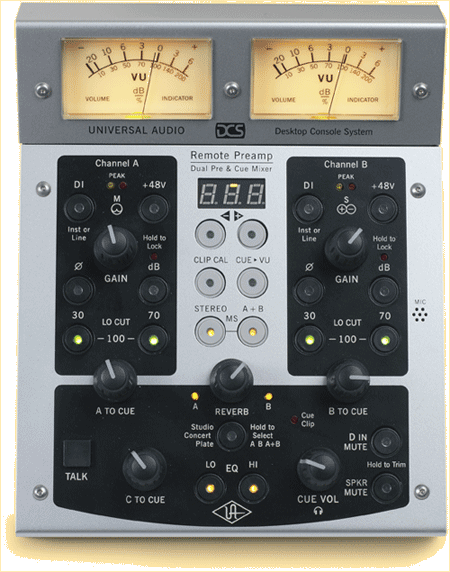 |
|
Figure 1: DCS Remote Preamp remote
|
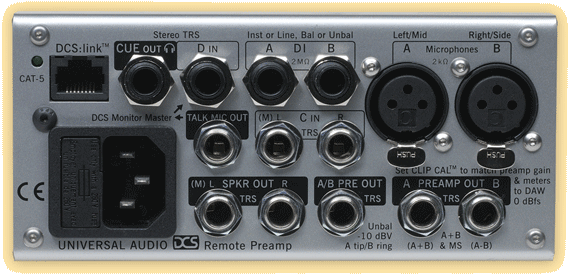 |
|
Figure 2: Remote Preamp Base
|
In its simplest application, the Remote Preamp can be used just like any other preamp. The Remote Preamp base has a pair of ultra-clean transimpedance mic preamps, which also accept DI or Line level inputs via 1/4" connectors. The preamp outputs are accessed via 1/4" TRS connectors. Gain is controlled using the gain controls on the remote, and the VU and Peak meters help keep levels in check. VU meters are indispensable when it comes to visually monitoring volume levels.
The Remote Preamp has the standard preamp features, including phantom power, a phase-reverse switch, and low-cut filters, but similarities to other preamps end right there. The phantom power ramps up from 0 to 48V when enabled, and ramps down from 48 to 0V when disabled. This behavior keeps phantom power from causing audible spikes in the preamp and monitoring paths.
The low-cut filters actually consist of three filters: 30, 70, and 100Hz. Unlike the low-cut filters found in many mic preamps, these have been carefully designed to work without reducing overall signal level. Most other preamps amplify the signal, then apply the filter; this amplifies the low frequencies you don't want, which are then filtered, reducing the gain of the higher frequencies you do want. With those preamps, applying more gain causes clipping because the low frequencies are still being amplified. The Remote Preamp, on the other hand, boosts the signal slightly, filters the low frequencies, then amplifies the signal again. That means that the Remote Preamp boosts the frequencies you want from the start, improving signal-to-noise ratio.
The benefits of digital control of analog become clear pretty quickly. The Remote can link both A and B channel gains for stereo accuracy. Also, the Remote Preamp features built-in mid-side monitoring and decoding (see Figure 3). This means that you can record right to your DAW in a mid-side-decoded stereo file without having to mess around with copying tracks and reversing phase. But if you're already hip to mid-side recording, have no fear: you can still easily manipulate this file and adjust the stereo spread. For more information on mid-side stereo recording, please read the December 2005 "Analog Obsession."
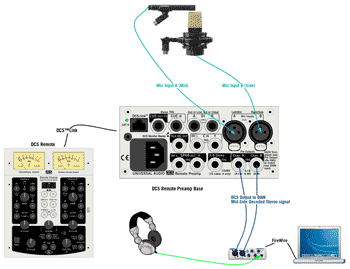 |
|
Figure 3: Mid-side miking |
The DCS Remote Preamp can also be thought of as an overdubbing machine because of its unique monitoring and talkback features. One common usage scenario is an engineer recording an artist (Figure 4). The Remote Preamp has inputs for a stereo mix for an artist to overdub to. The engineer has control over the artist's headphone mix and can add reverb and EQ as well as control the level of the artist in the headphone mix. None of this reverb or EQ makes it to the preamps outs, it is monitoring only.
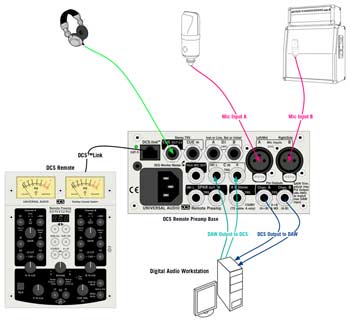 |
|
Figure 4: Engineer and artist |
The remote fits easily on the desktop (Figure 5). After the take, the engineer can use the built-in talkback mic to talk to the artist. And if the artist literally wants to take matters into his own hands, the engineer can easily lock out key preamp functions such as mic gain and phantom power, and hand the remote to the artist. This allows the artist to make his own headphone mix (since the monitoring features are still active), and even use the talkback mic to talk to the engineer.
 |
|
Figure 5: DCS Remote Preamp on the desktop |
And since this is a remote preamp, recording-savvy artists (which most UA customers already are) can set up and record in their tracking room with the remote while the Remote Preamp Base stays in the control room (Figure 6). Imagine being able to adjust mic position, preamp gain, reverb, and headphone EQ in the comfort of your recording space while using a wireless DAW controller like a Frontier Designs TranzPort to control the DAW (Figure 7). No more running back and forth between the computer and tracking room, or trying to find a friend to "engineer" for you!
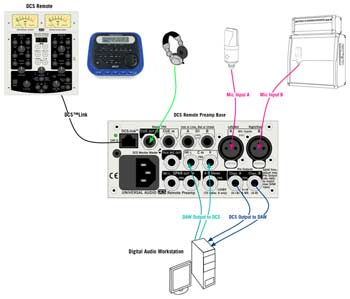 |
|
Figure 6: Engineer as artist |
 |
|
Figure 7: DCS Remote Preamp used remotely |
One place where VU meters are valuable is punching in vocals. You save a lot of time if you match the volume of the punched-in parts to the volume of the previous track. You could play back the previously recorded tracks with the vocal soloed and watch the VU meters, then adjust the preamp gain so when you toggle CUE>VU on/off/on/off, the meter readings are the same.
Another good use for VU meters is mic control-singers who are recording themselves can record or practice for recording by watching their VUs and making sure they use good mic technique by moving off the mic for loud sections and closer for soft sections, all the while keeping the VUs around the same place.
There are many other features in the Remote Preamp that add to its incredible flexibility, too many to be explained here. But don't worry, by the time the DCS Remote Preamp is slated to ship in the first quarter of 2007, UA will provide a comprehensive video Quickstart guide that illustrates all the features and uses of the Remote Preamp. Later in 2007, the Monitor Master will be released, and more WebZine articles will follow to illustrate the power of the Desktop Control System.