 |
|
Dave and Tom
|
If you're using a DAW and UAD-1 on your Mac, then the question MUST have crossed you mind more than a few times: "Should I get a new G5? It looks cool, everyone says it is wickedly fast..." So you start doing a little research, and that's when you first see the words "PCI-X". Further digging reveals that the G5 has only PCI-X slots, requiring cards that use 3.3 volt signaling, and not 5 volt, and some cards may physically fit, but will get fried, etc. It is at this point, your eyes glaze over and you just throw you hands up in the air, grab your axe, and play it real loud, cuz it's all about the music anyway, right?
Well, yes, but nobody is going to hear the music unless someone records it, and unless you have a healthy budget, you or that someone else will be recording it on a computer, and whoever this engineer is, should at least keep up with and understand the latest technology. But, everyone can be assured that the UAD-1 is compatible with PCI-X.
When the G5's were first launched, the UAD-1 did not play nice at all. It wasn't until version 3.5 of the UAD-1 software that performance in a G5 was nearly as good as a G4. This is due to Apple's unique implementation of the PCI-X spec, and we continue working with them to improve the UAD-1's performance for G5. Please see the Tech Bulletins on our support pages for more info.
The first thing to understand when looking at buying a G5 for your DAW is the difference between PCI and PCI-X (the 1.6GHz G5's does not have PCI-X slots). PCI stands for Peripheral Component Interconnect, and was developed by Intel in 1992. PCI is a 64-bit technology, though it is usually implemented as 32-bit. It can run at clock speeds of 33MHz or 66MHz. At 33MHz, 32 bits translates into a throughput of 133Mb/second.
PCI-X on the other hand, is an extension of the existing PCI bus interface. Pioneered by IBM, Compaq and HP, this faster PCI bus basically increases the performance of the PCI bus, and thus the devices designed to run on it. After the initial specification was developed, it was then turned over to a group called the PCI Special Interest Group (and you thought your life was boring!), which has turned it into today's PCI-X standard.
PCI-X can increase data throughput to a maximum of 1056 Mbytes/second (just over 1 Gbyte/second, compared to standard PCI's 133Mb/second). Fortunately, PCI-X is backward compatible with the existing PCI bus at the adapter, device driver, and system level, so a PCI-X adapter can operate in a conventional PCI system, and vice-versa. But just because the UAD-1 may fit and work in a PCI-X slot, it does not mean that it will suddenly work much faster than it did in a regular PCI slot. PCI cards need to be specifically designed to take advantage of the faster throughput of the PCI-X spec. The UAD-1 is simply compatible with the PCI-X spec, and not optimized for it.
So, now that you understand why PCI-X is a good thing, now you need to understand if you can just buy a Mac G5 and switch over your UAD-1 and soundcard. First thing to know is that PCI-X, and hence the Mac G5, is that it only supports 3.3 volt cards. This is because the G5's PCI-X bus was designed to the PCI-X 2.1 specification, which requires 3.3 volts signaling. Some older PCI cards require 5 volts and cannot be used with PCI-X, like the Mac G5.
How can you tell if your card is 3.3volt or 5volt? That's easy. The 5volt card will not fit into the 3.3 volt slot. Really. No matter how hard you push, it won't fit. Trust me. If you put away the hammer, and take a look at the card traces, and the PCI-X slot, you'll see a cleverly placed slot that lines up with PCI, but not PCI-X slot. This keeps you from possibly ruining your PCI card, but more importantly, your PCI-X-equipped, brand-spankin' new G5.
One very important thing to keep in mind is that there are 3.3volt PCI cards that will physically fit into a PCI-X slot, but may not work correctly, or can damage your computer. While we can't speak for your sound card (check the website of the manufacturer), we can say that you can use your UAD-1 in the G5 with no PCI-X compatibility problems.
Once you know for sure that you are going to get a Mac G5, and you've got that baby happily humming away in your studio, take a look at this article to show you how to get the most out of your G5 and UAD-1.
- Dave Crane
The LA-2A Leveling Amplifier for Roland VS Series
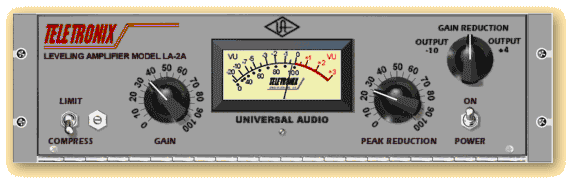 |
|
VS-LA2A (VGA)
|
Bouncing Tracks in your Roland VS Machine
Let's say you have a four-track drum kit, with a kick drum track, a snare track, and a stereo overhead track. You would like to mix the track using an LA-2A on the kick, an 1176LN on the snare, and an LA-2A on the stereo overheads. It's possible to use two LA-2A's on projects that are between 32k-48k sampling rates, but how are you going to get the 1176LN on the snare track? The answer is to use the classic recording technique of bouncing tracks. It seems that classic techniques such as this always remain useful, even with newer technologies.
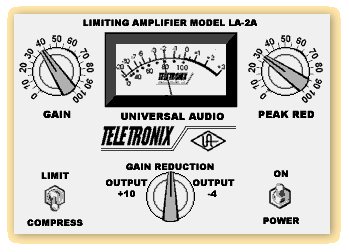 |
|
VS-LA2A (LCD)
|
The next step is to bounce the tracks that have the Universal Audio effects to new tracks. For this example, we will bounce the tracks to the adjacent tracks 5-8. To do this, you must route the Track Mixer channels 1-4 to the Recording Track channels 5-8 from the EZ Routing View. Connect virtual cables from Track Mixer channel 1 to Recording Track channel 5, Track Mixer channel 2 to Recording Track channel 6, and so on. For stereo tracks 3 & 4 you must correspondingly set up the recording channels 7 & 8 as a stereo track, otherwise you will be bouncing tracks 3 & 4 to a mono track. Make sure the tracks you are about to bounce are not muted. Put the tracks you are going to bounce to (in this example, Recoding Track channels 5, and Recording Track stereo channels 7 & 8) into record enable mode. At this point, you can put the Roland into record and the tracks will be bounced with the Universal Audio effects on them.
To put the 1176LN on the snare track now, turn off both instances of the LA-2A plug-in, and turn on the 1176LN from the Effects View screen. Mute all of the original tracks and monitor from the effected tracks (make sure these tracks' volumes have been turned up). Repeat the steps you used to bounce the LA-2A effects. You now have a killer drum sound from the comfort of your Roland machine!
-Tom Freeman