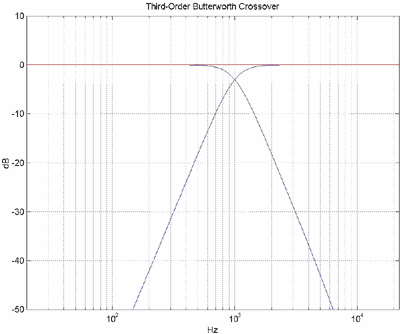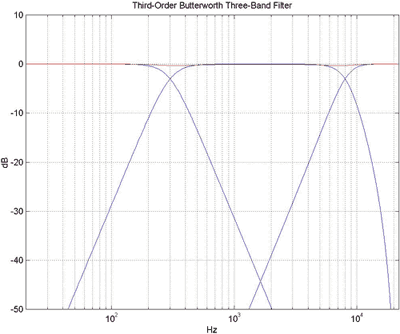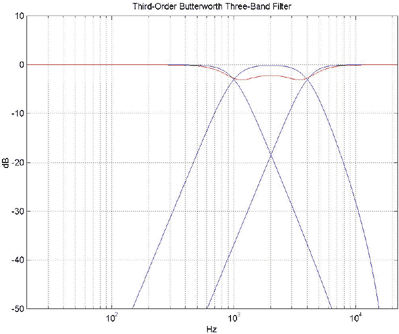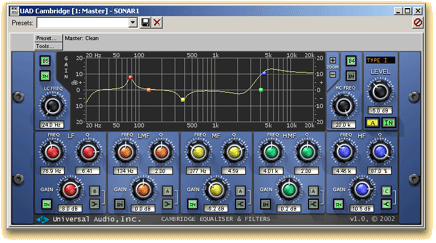 |
|
UA's New Cambridge EQ
|
You could reach for an equalizer for fix the examples above, but that would be difficult. Most likely you’d have to do a lot of careful automation at the points where the problems occur. You could use a de-esser on the vocal, but in all the above cases, the trick I like is multi-band compression.
"It just so happens that in the wide variety of filter types this [Cambrdige EQ] plug-in offers, there are a few that are ideally suited to making crossovers"
Multi-band compression works like this: divide your full frequency spectrum into any number of separate bands (there are practical limits which we’ll get to later) and put a different compressor on each band, or just on the band with the problem. If you divide the spectrum at the right places you can work miracles. That woofie note in the bass will get squashed when it triggers the threshold of the compressor on its band, but the other bands will remain unaffected. Same deal with the harsh “esses” – only they are obviously in a different band.
How do you divide your frequency spectrum in to separate bands? Use “crossovers”. What’s a crossover? Put simply, a crossover is a pair of EQ’s applied to an audio signal- a high pass filter and a low pass filter- the results of which are kept separate. If you make a crossover with the right kind of filters, you should be able to mix your results back together without hearing much, if any, difference from the original signal. If you put a compressor on each band before mixing the bands back together, you’ve got a multi-band compressor.
While there are some great dedicated multi-band compressors on the market in both hardware and software, I prefer using separate crossovers so that I can put my choice of compressor on each band, and sometimes even different compressors on each band.
Enter Universal Audio’s new Cambridge Equalizer! It just so happens that in the wide variety of filter types this plug-in offers, there are a few that are ideally suited to making crossovers- within certain limits. The limits have to do with how close divided bands are to each other in terms of frequency. If the bands are too close together, you start to get phase problems at the divisions, which results in potentially nasty stuff in your final signal when the separate bands are mixed back together. To divide your signal into bands that are close together you need something called an “all pass filter” to compensate for the phase issues. Since the Cambridge EQ is really a (spectacular) precision equalizer and not a crossover, it doesn’t have all-pass filters. However, Dr. Dave Berners helped me come up with some recipes that do not need all pass filters anyway, and result in very useful two and three band compression.
If you’re doing two-band compression, which is often all you need, you’re really in business because you can make a perfect-magnitude-reconstruction filterbank entirely within Cambridge (fig. a). Perfect magnitude reconstruction means that the filterbank adds zero boost or cut at any frequency, although there may be some phase shifting.
Two-Band Compression:
- Make a copy of the track (mono or stereo) you want to multi-band compress
- put a Cambridge EQ on an insert of each copy of the track
- Enable a high pass (on the far left of the Cambridge) on one of the tracks
- Change the filter type to Butterworth 3 or Butterworth 5
- Butterworth 2 will also work, but you have to use two Cambridges in series set to the same frequency per track
- This is the classic Linkwitz-Riley configuration
- If you're wondering which filter type sounds the best- try it and decide!
- Butterworth 2 will also work, but you have to use two Cambridges in series set to the same frequency per track
- Enable a low pass (on the far right of the Cambridge) on the other track
- Change the filter type to what you’ve got on the other track
- Change the filter type to what you’ve got on the other track
- Set the high pass and the low pass to the same frequency
- I start at 300 Hz to cure bass woofieness, and about 5-8 kHz for essey vocals, for example. Experiment.
- I start at 300 Hz to cure bass woofieness, and about 5-8 kHz for essey vocals, for example. Experiment.
- If you want to prove the theory,
- make a third copy of the track and don’t put anything on it
- A/B listen to the “crossed over” tracks and the dry original track
- Keep your eyes closed!
- Hear a difference? No? That’s the Cambridge EQ baby!
- make a third copy of the track and don’t put anything on it
- place a compressor on an insert AFTER the Cambridge EQ on each track
- Set to each to compressor to taste
Three-band compression works the same way, but you have to keep the middle band pretty wide to keep that aforementioned phase problems from happening. How wide is wide? For example, if you set the low crossover to 180 Hz and the high crossover to 5 kHz, the frequency response will deviate about +0/-0.3db from flat at the crossover points, (fig. b) at 1 kHz and 4 kHz, the frequency response will deviate +0/-3db from flat at the crossover points. (fig. c) Three band is especially cool for fattening a mix.
Three-Band Compression:
- Make three copies of your source track
- Put a Cambridge on each track
- Enable a low pass on the track where you want the lows
- Enable a low pass and high pass on the mid frequency track
- Enable a high pass on the high frequency track
- Set all of them to the same type of Butterworth filter, as in step 3 in the two band example above.
- Set the low pass filter on the low track to the same frequency as the high pass on the mid track
- Set the high pass filter on the high track to the same frequency as the low pass on the mid track
- Place a compressor on an insert AFTER the Cambridge EQ on each track
- Set each compressor to taste
- Set each compressor to taste
Thanks for reading and happy compressing!
--Joseph Lemmer & Dr. Dave Berners
Questions or comments on this article?
|
Fig. a:
Two Cambridge EQ's can make a crossover with perfect mangitude reconstruction <back to text> |
|
Fig. b:
update (10/20/03) The crossovers in this graph are at 300 Hz and 8 kHz; They should be at 180 Hz and 5 kHz. Both ranges produces a .3db or less deviation from flat, but Cambrdiges maximum high pass cut off is 5 kHz. With a high crossover at 5 kHz, a low crossover of 180 Hz or less will work well. <back to text> |
|
fig. c With crossovers at 1 kHz and 4 kHz, we deviate almost 3db from flat. These filters are geting too close to each other. <back to text> |